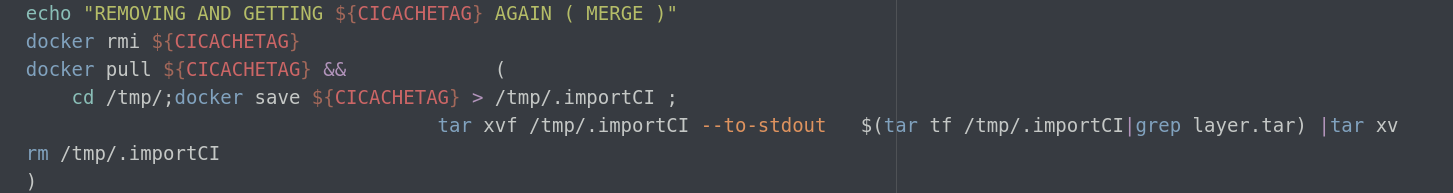Creation of Docker images from a file/folder
It seemed to be an easy task to just use Docker Images as file archives, since you could simply create an image with a command like
sudo tar cv buildcache_persist |docker import - "${CICACHETAG}" && docker push "${CICACHETAG}"
( in our examples we assume that we want to save/restore the folder buildcache_persist )
Extraction ( and the trouble )
But the extraction was a bit more complicated, dealing with tar archives should be not too complicated , but it did’t instantly work on all machines..
( Do not use below code , it worked only on 1 out of 3 systems)
echo "REMOVING AND GETTING ${CICACHETAG} AGAIN ( MERGE )"
docker rmi ${CICACHETAG}
docker pull ${CICACHETAG} && (
cd /tmp/;docker save ${CICACHETAG} > /tmp/.importCI ;
tar xvf /tmp/.importCI --to-stdout $(tar tf /tmp/.importCI|grep layer.tar) |tar xv
rm /tmp/.importCI
)
echo "SAVING ${CICACHETAG}"
In fact Murphys Law kicked in “again”, since everything went well in “real machines” but CI-Runners failed with “famous” error:
tar: invalid tar header checksum
The internetz , or better Stack Overflow a.k.a. Crap Overload had some half-knowledge + false-positive answer again
Once more the Stackoverflow thread was merely helpful ,
since the answer closest to the simplest solution is lowest-voted, AND STILL FULL OF FAILS ( that could be easily checked on a command line instead of sh*tloading half-knowledge)
But just for the lulz ( and not being downvoted on swag overload ) ,
here’s the wipe-*ss part for that answer line-by-line:
| StackOverflow answer of Konstantin P. | Truth |
|---|---|
id=$(docker create image:tag) |
does not work without command set for e.g. FROM scratch containers |
docker export $id -o image.tar |
docker export accepts only ONE argument (…) |
docker rm $id |
better quote "$id" or curly-bracket ${id} |
| UNMENTIONED | The suggested solution extracts EVERYTHING including /etc/ /dev/ and so on .. |
The one-line Solution : extraction of specific files of a docker container without single layer extraction
To narrow it down :
- only extraction of specific files is possible ( here only
buildcache_persist) - there is no need to bloat up the filesystem with temporary
tarfiles
Here we go :
docker export $(docker create --name cicache docker.io/my-org/my-cicache-image:example-tag /bin/false ) |tar xv buildcache_persist ;docker rm cicache
This command wil extract only the folder buildcache_persist into the current directory
Happy Coding…